Scenario/Problem:
Each Active Directory Domain Services forest has a single domain
controller that is authoritative for domain naming. This domain
controller is called the domain naming master
and is responsible for making changes to the forest-wide domain name
space of the directory. This role can be enabled on only a single domain
controller in the forest root domain. When you first install AD DS, the
first domain controller you introduce into the forest holds this role.
You might need to transfer this role from one domain controller to
another.
Solution: The domain naming master operations master role can be transferred by using the Windows interface or the command line.
Transfer the Domain Naming Master Role by Using the Windows Interface
To transfer the domain naming master role by using the Windows interface, perform the following steps:
1. | Log on to a domain controller or a member computer that has Windows Server 2008 RSAT installed.
|
2. | Click Start, click Administrative Tools, and click Active Directory Domains and Trusts.
|
3. | Right-click
the Active Directory Domains and Trusts node in the console tree; then
select Change Active Directory Domain Controller, as shown in Figure 1.
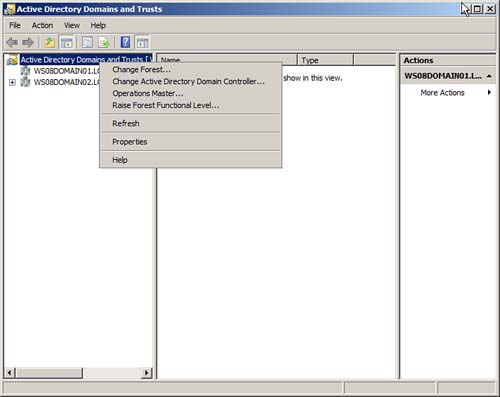
|
4. | On the Change Directory Server page, shown in Figure 2, select the domain controller to which you want to transfer the domain naming master role; then click OK.
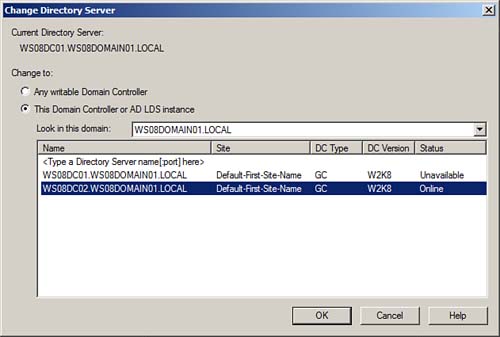
|
5. | Right-click the Active Directory Domains and Trust node in the console tree and select Operations Master.
|
6. | On
the Operations Master window, ensure the domain controller you selected
in Step 4 is listed as the targeted server, as shown in Figure 3, and click Change.
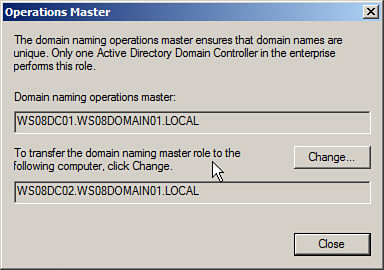
|
7. | On the confirmation screen, click Yes.
|
8. | A message displays that indicates the operation completed successfully. |
Transfer the Domain Naming Master Role by Using the Command Line
To transfer the domain naming master role by using the command line, perform the following steps:
1. | Log on to a domain controller.
|
2. | Click Start, and click Command Prompt.
|
3. | In the Command Prompt window, type ntdsutil and press Enter.
|
4. | At the ntdsutil command prompt, type roles and press Enter.
|
5. | At the fsmo maintenance command prompt, type connections and press Enter.
|
6. | At the fsmo maintenance command prompt, type connect to server
DomainController, where DomainController is the domain controller you want to transfer the role to, and press Enter.
|
7. | At the server connections command prompt, type quit and press Enter.
|
8. | At the fsmo maintenance command prompt, type transfer naming master and press Enter.
|